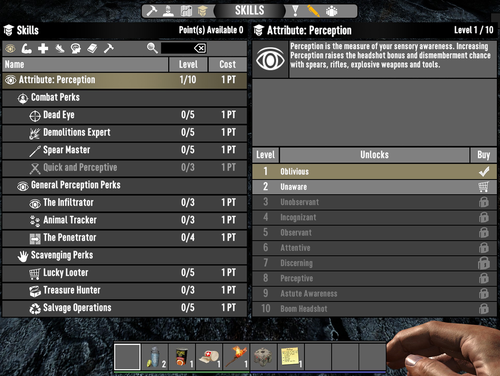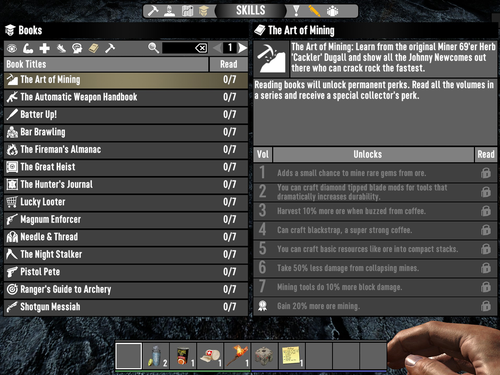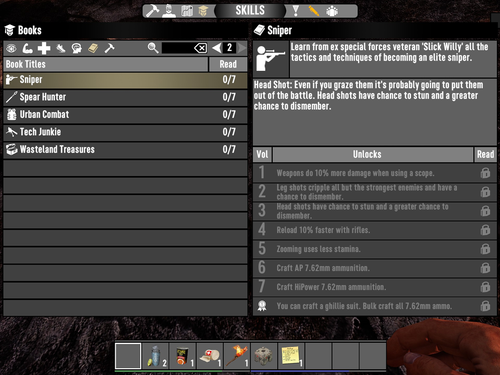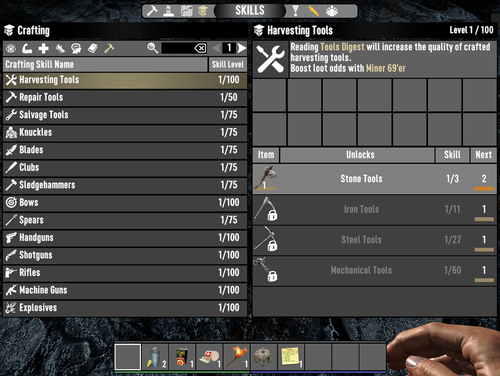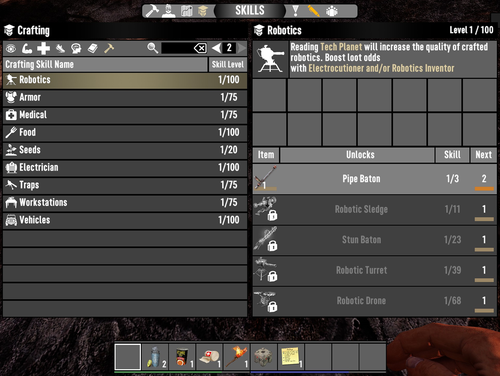Skills Window
The Skills Window is one of several windows that make up the Main UI Menu in 7 Days to Die.
Overview
The Skills Window serves as the hub where players can view and invest skill points into various skill trees to improve their character's abilities and proficiencies. It provides players with a comprehensive overview of available Skills and Perks, their descriptions, and their progression paths. The Skills Window is accessed via the Skills Window hotkey (default 'N'), by selecting the ![]() Skills icon from the Main UI Menu via its radial menu, or by selecting the
Skills icon from the Main UI Menu via its radial menu, or by selecting the ![]() Skills button in the header bar at the top of the screen while viewing any other Main UI Menu window.
Skills button in the header bar at the top of the screen while viewing any other Main UI Menu window.
Located near the top-left of the Skills Window, there is a row of icons which one can use to navigate to each of the 5 Attribute views, the Perk Books view, and the Crafting Skill view.
Attributes
Each Attribute and its associated Perks can be viewed by clicking on its corresponding icon in the top-left side of the Skills Window: ![]() for Perception,
for Perception, ![]() for Strength,
for Strength, ![]() for Fortitude,
for Fortitude, ![]() for Agility, and
for Agility, and ![]() for Intellect. There is also a search bar on each Attribute screen where one can search for individual Perks by name.
for Intellect. There is also a search bar on each Attribute screen where one can search for individual Perks by name.
Once an Attribute or an attribute-associated Perk to be leveled-up is located, one can purchase additional levels by selecting the Attribute or Perk from the left side of the Skills Window, verifying that the cost (listed next to the Attribute or Perk name) is acceptable, and then selecting 'Buy' on the right side of the Skills Window. If there is a ![]() lock icon in the Buy column, then some prerequisite is not met or there are not enough Available skill points. Clicking on the lock icon will provide additional information as to what is preventing the purchase.
lock icon in the Buy column, then some prerequisite is not met or there are not enough Available skill points. Clicking on the lock icon will provide additional information as to what is preventing the purchase.
Perk Books
A full list of the various series of Perk Books can be viewed by clicking on the ![]() Perk Books icon in the top-left side of the Skills Window.
Perk Books icon in the top-left side of the Skills Window.
The various series of Perk Books can only be viewed here. In order to unlock a specific Perk, the appropriate volume in the series must be read. After reading all 7 volumes of a given book series, you will gain the ![]() bonus perk at the bottom of the list.
bonus perk at the bottom of the list.
Crafting Skills
A full list of the various Crafting Skills can be viewed by clicking on the ![]() Crafting Skills icon in the top-left side of the Skills Window.
Crafting Skills icon in the top-left side of the Skills Window.
The various Crafting Skills can only be viewed here. In order to unlock a specific recipe, the appropriate number of Crafting Magazines of the given type must have been read.
See Also
- Crafting Window
- Character Window
- Map Window
- Skills Window
- Quests Window
- Journal Window
- Players Window
de:Fertigkeitsbildschirm