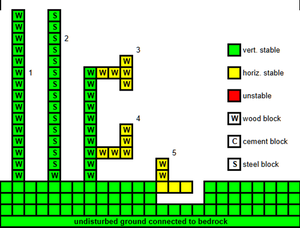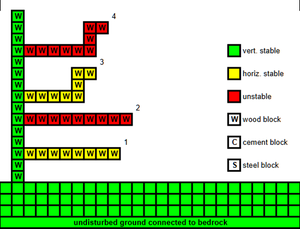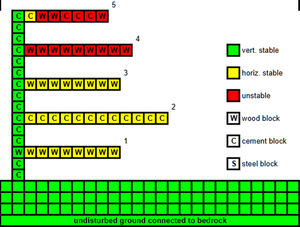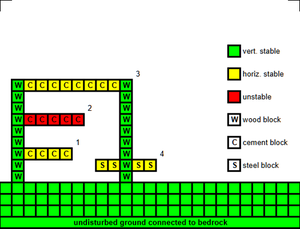Structural Integrity
Structural Integrity is a critical component of building in 7 Days to Die, influencing how structures stand or collapse under their own weight and additional loads. Understanding these mechanics is essential for Building Structures.
Basics
Blocks have 3 important stats when it comes to Structural Integrity:
- Mass: A measure of the mass or weight of the block.
- Vertical Support: Whether or not the block is able to vertically support blocks placed above it.
- Horizontal Support: The total mass able to be supported on any side face of the block.
Whenever a block is placed by a player, a calculation is made by the game to determine if the block placed and any surrounding blocks are stable. This calculation takes into account the vertical and horizontal support of the block as well as any affected surrounding blocks. If instability is created by the block placement, all now-unstable blocks will immediately collapse and fall to the ground. The game will also recalculate Structural Integrity if a block is removed or destroyed, as previously supported blocks may have lost their support.
Viewing Structural Integrity
When a player is preparing to place a Block, a slightly-faded preview of the block will appear where the player is aiming, showing where the block will be placed. This block preview will also have its block edges outlined. The color of the block preview and the color of the edge outline combine to inform the player of the anticipated outcome of placing the block in that location.
- Block preview color:
- Normal block preview color: The block is expected to be stable if placed here.
- Yellow block preview color: The block is expected to be stable, but is showing some strain of its support.
- Red block preview color: The block is expected to be unstable. Placing the block here will cause the block (and possibly connected blocks) to collapse.
- Block edge outline color:
- White edge outline: The block can be placed here as there no obstructions to placement.
- Red edge outline: The block cannot be placed here due to an obstruction, such as a dropped item, the player's body, or a zombie.
- Pink edge outline: There are no obstructions to placing the block, but the block is expected to be unstable. Placing the block here will cause the block (and possibly connected blocks) to collapse.
Structural Integrity Mechanics
The above information is all most players need to know in order to build structures. The following information provides a more in-depth explanation of some of the underlying game mechanics.
Vertical Support
Vertical Support refers to a Block's capability of vertically supporting a block placed on top of it. This attribute is either "Yes" (the block can support vertical weight) or "No" (it cannot support vertical weight).
Key Points
- Bedrock Support: Blocks placed on the game's Bedrock layer are always considered vertically supported.
- Propagation of Support: A block positioned on top of another vertically supported block, which itself can support vertical weight, is also considered vertically supported. Note that in the game world, the surface level terrain is generally connected continuously all the way down to the Bedrock layer. This means that unless someone has been digging/mining underground, a block placed on the ground terrain will almost certainly be a vertically stable block.
- Unrestricted Stacking: Blocks that are both vertically supported and capable of providing vertical support can hold an unlimited number and mass of blocks in a column above them.
- Vertical Stability: A vertically supported block is always consider stable. It will not collapse regardless of the material from which it is made, the shape of the block, or the mass of any blocks placed on top of it.
- Loss of Support: A block loses its vertical support if any vertically supporting block beneath it is removed or destroyed. It might still be consider horizontally supported if attached to other blocks.
Note that a block placed on top of another block that is itself not vertically supported is considered attached to that block, not vertically supported by it.
Horizontal Support
Horizontal Support refers to the total mass of non-vertically supported Blocks that can be attached to a block.
Key Points
- The Horizontal Support stat is typically determined by the material from which a block is made, regardless of the shape of the block or how damaged the block is.
- For a vertically supported block, the horizontal support limit applies to each side face of the block.
- A series of blocks attached to a single face of a vertically supported block will apply its combined mass of the series to the total being horizontally supported by that face. If the combined mass exceeds the horizontal support of that face, the entire series of blocks is considered unstable and will fall immediately. The vertically supported block is not affected, as vertically supported blocks are always stable themselves.
- A series of blocks attached to 2 or more faces of vertically supported blocks will distribute its combined mass across all of the vertically supported block faces. If the combined mass exceeds the combined horizontal support of all of the faces, the entire series of blocks is considered unstable and will fall immediately. The vertically supported block is not affected, as vertically supported blocks are always stable themselves.
- For a non-vertically supported block, the horizontal support limit applies to the total load on that block, including the mass of the block itself plus the mass of any other series of blocks attached to it. If the combined load on that block exceeds the horizontal support of that block, then that block and all blocks considered attached to it are considered unstable and will fall immediately.
Note that sometimes, the game will allow you to attach more blocks than should be allowed to be supported. If this happens, a player walking over these extra blocks will cause the individual blocks to fall.
Examples
Vertical stability examples
- A column made entirely of Wood Blocks standing on ground that is connected to the Bedrock layer.
- A column with a Wood Block at the base vertically supporting a column of Steel Blocks.
- Wood Blocks that are considered attached, including those attached vertically to another block.
- More Wood Blocks that are considered attached and not vertically supported.
- A small column of Wood Blocks on the ground, but oh no! Someone appears to have dug under the structure!
Horizontal stability examples
- A vertically supported Wood Block with a Horizontal Support of 40 is displayed with 8 Wood Blocks attached to its side face, for a total attached mass of 40. The block series in yellow is stable.
- A vertically supported Wood Block with a Horizontal Support of 40 is displayed with 9 Wood Blocks attached to its side face, for a total attached mass of 45. This exceeds the Horizontal Support, and all of the blocks attached to this face will collapse!
- An alternate way to attach 8 Wood Blocks to the face of a vertically supported Wood Block. The attached block series is still stable.
- An alternate way to attach 9 Wood Blocks to the face of a vertically supported Wood Block. The attached block series is still going to collapse.
- A vertically supported Wood Block with a Horizontal Support of 40 is displayed with 8 Wood Blocks attached to its side face, for a total attached mass of 40. The block series in yellow is stable.
- A vertically supported Concrete Block with a Horizontal Support of 120 is displayed with 12 Concrete Blocks attached to its side face, for a total attached mass of 120. The block series in yellow is stable.
- A vertically supported Concrete Block with a Horizontal Support of 120 is displayed with 8 Wood Blocks attached to its side face, for a total attached mass of 40. The block series in yellow is stable.
- A vertically supported Concrete Block with a Horizontal Support of 120 is displayed with 9 Wood Blocks attached to its side face, for a total attached mass of 45. However, the 1st attached Wood Block is under the load of itself plus 8 more attached Wood Blocks, for a total load of 45, which exceeds the Wood Block's horizontal support, making the block series in red unstable and causing the red blocks to collapse.
- A vertically supported Concrete Block with a Horizontal Support of 120 is displayed with a block series attached to its side face. However, the 1st attached Wood Block is under too high a load compared to its horizontal support, making the block series in red unstable and causing the red blocks to collapse.
Multiple face attachment examples
- A vertically supported Wood Block with a Horizontal Support of 40 is displayed with 4 Concrete Blocks attached to its side face, for a total attached mass of 40. The block series in yellow is stable.
- A vertically supported Wood Block with a Horizontal Support of 40 is displayed with 5 Concrete Blocks attached to its side face, for a total attached mass of 50. This exceeds the Horizontal Support, and all of the blocks attached to this face will collapse!
- A second vertically supported Wood Block has been added. Now there are 8 Concrete Blocks attached to 2 vertically supported blocks faces, which are able to support the total mass of 80 attached.
- One vertically supported Wood Block has 2 Steel Blocks attached to one face and 2 more attached on another face. Each face is able to support the mass attached to it.
de:Strukturelle Integrität es:Integridad estructural pl:Integralność Strukturalna ru:Целостность конструкции